Dear Glendive Public Schools Families,
At Glendive Public Schools, we are dedicated to enhancing the ways we communicate with you to better support your child's academic and extracurricular success. This year, we are excited to introduce Rooms, a new feature within our district app that will serve as a centralized communication platform for both classroom teachers and extracurricular activities.
Why We’re Making This Change
We’ve heard from many of you about the challenges of managing multiple communication channels, which were often inconsistent or difficult to access. In addition to this, other factors made it clear that we needed a more streamlined and secure approach to communication. Last year, we began using Rooms in our extracurricular programs. We chose to expand its use gradually, allowing us the time to properly train staff and ensure everything was set up for a smooth implementation this year. Now, Rooms will be used across all extracurricular activities, and it will also be available to classroom teachers who choose to adopt it.
A Focus on Safety
One of the key reasons for our transition to Rooms is the enhanced safety it offers. By consolidating all communications within a secure platform, we are better able to protect our students’ information and ensure that all interactions are managed appropriately. This switch helps us maintain a safe and controlled environment for communication between teachers, students, and parents.
What You Need to Know:
All extracurricular activities—including sports, clubs, and other programs—will now use Rooms as their primary communication tool with parents and students.
Classroom teachers who choose to use Rooms will communicate with parents and students through this platform, making it easier to stay informed about classroom announcements, assignments, and other important information.
You can access Rooms and other important school information by downloading the Glendive Public Schools app, available in the Play Store and App Store.
Features of the Glendive Public Schools App:
Live feed updates
District and school news
Upcoming events
Breakfast and lunch menus
Push notifications for urgent announcements
With Rooms, you’ll also enjoy enhanced features such as:
Two-way messaging with teachers, staff, and coaches
Classroom and extracurricular announcements
Reminders about coursework and activities
How to Get Started:
Soon, you will receive an invitation to join Rooms via email or text. Follow the link provided to create your login. After logging in, you can access Rooms directly through the Glendive Public Schools app by selecting the Rooms toggle in the bottom right-hand corner of the screen. If you have multiple children in our district, you will see all of them listed in the Rooms menu.
For additional guidance, here are some helpful resources:
A Request for Patience:
As we transition to this new system, we ask for your patience and understanding. Both our staff and families are still getting accustomed to Rooms, and we are committed to ensuring a smooth transition.
Need Assistance?
If you have any questions or need help navigating Rooms, please reach out to your child’s teacher, coach, advisor, or the school office. The principal and administrative assistant at your student’s building are also available to support you.
We are confident that Rooms will provide a more streamlined, safe, and user-friendly communication experience, and we appreciate your continued partnership in supporting our students.
Thank you for your understanding and cooperation.
Glendive Public Schools